360安全检测到18%后提示失败,关闭云盾、设置白名单解决
清泛原创
使用的是阿里云服务器,而服务器开启的云盾有DDos防护功能,把360检测当做DDos攻击拦截了。
我们首先想到临时关闭云盾功能,不过笔者找了好久貌似不支持云盾的关闭。根据提示及官方帮助:
操作步骤如下:
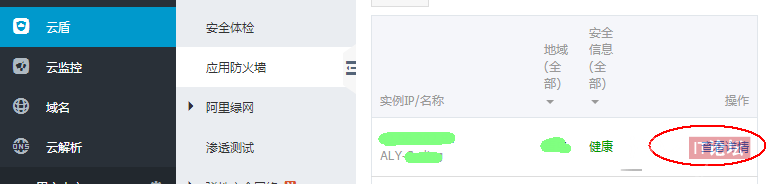

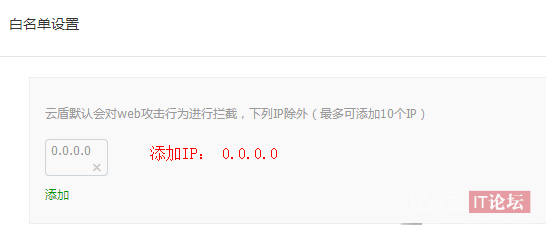
(0.0.0.0:ip通配,将所有IP洗白)
这时再试试,可以检测了:
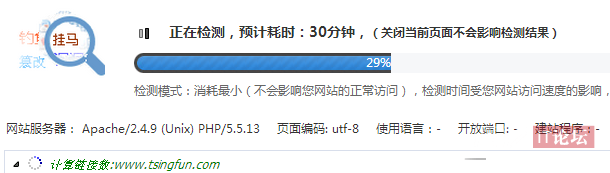
不过不要忘了检测完成后,将白名单中ip:0.0.0.0删掉哦~~
我们首先想到临时关闭云盾功能,不过笔者找了好久貌似不支持云盾的关闭。根据提示及官方帮助:
操作步骤如下:
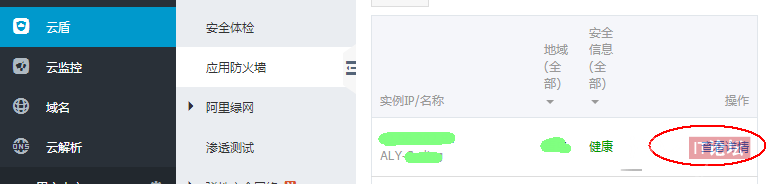

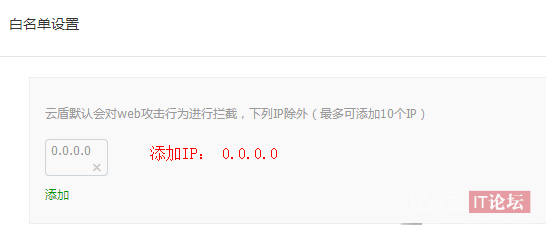
(0.0.0.0:ip通配,将所有IP洗白)
这时再试试,可以检测了:
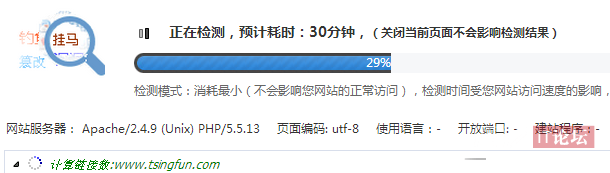
不过不要忘了检测完成后,将白名单中ip:0.0.0.0删掉哦~~
上一篇:Windows重置网络命令
下一篇:为什么你得学些 TCP 的知识?

 评论加载中,请稍后...
评论加载中,请稍后...