解决:Failed to load JavaHL Library(windows及mac)
清泛原创
Failed to load JavaHL Library.
These are the errors that were encountered:
no libsvnjavahl-1 in java.library.path
no svnjavahl-1 in java.library.path
no svnjavahl in java.library.path
java.library.path = /Users/apple/Library/Java/Extensions:/Library/Java/Extensions:/Network/Library/Java/Extensions:/System/Library/Java/Extensions:/usr/lib/java:.
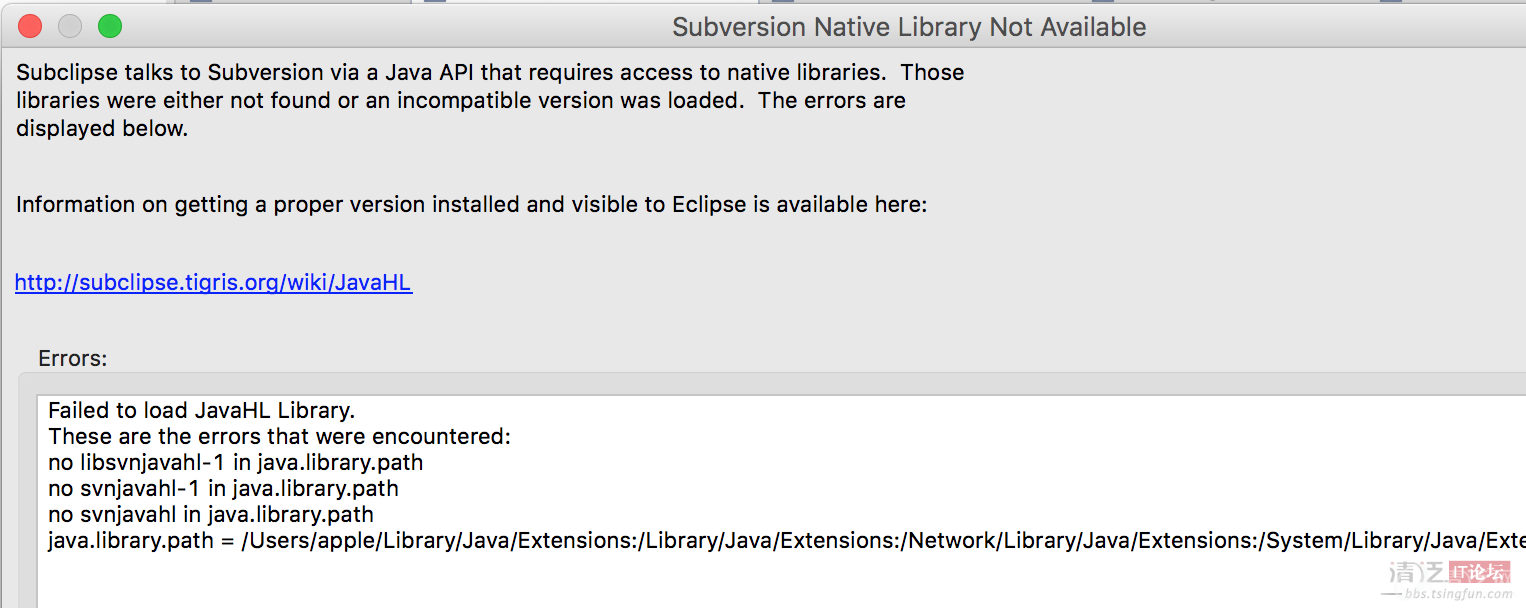
一,windows下:
在windows是64位的电脑中,安装好svn后,把项目提交到svn的过程中,总是弹出来一个错误的对话框:
Failed to load JavaHL Library.
These are the errors that were encountered:
从网上查看了一下解决办法,
1.选择window--->preferences->Team->SVN->SVN接口
2.选择SVNKit (Pure Java) xxxxxx
如下图所示
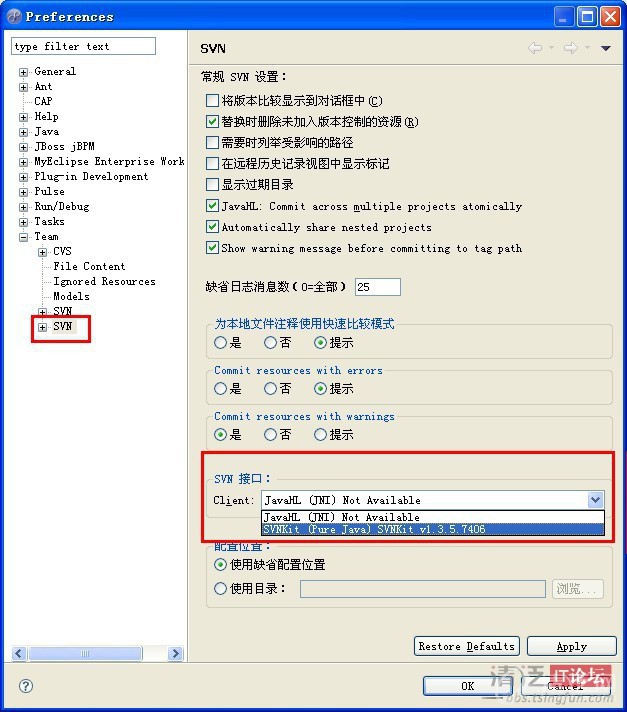
重启之后就不会再报错了。
二,mac下:
解决方法:
1.选择Eclipse--->preferences->Team->SVN->SVN接口
2.选择SVNKit (Pure Java) xxxxxx
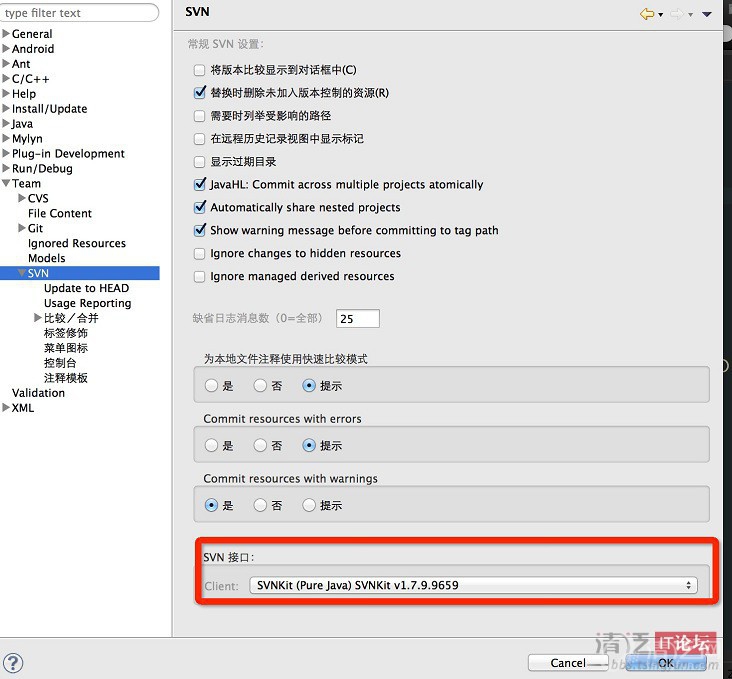
These are the errors that were encountered:
no libsvnjavahl-1 in java.library.path
no svnjavahl-1 in java.library.path
no svnjavahl in java.library.path
java.library.path = /Users/apple/Library/Java/Extensions:/Library/Java/Extensions:/Network/Library/Java/Extensions:/System/Library/Java/Extensions:/usr/lib/java:.
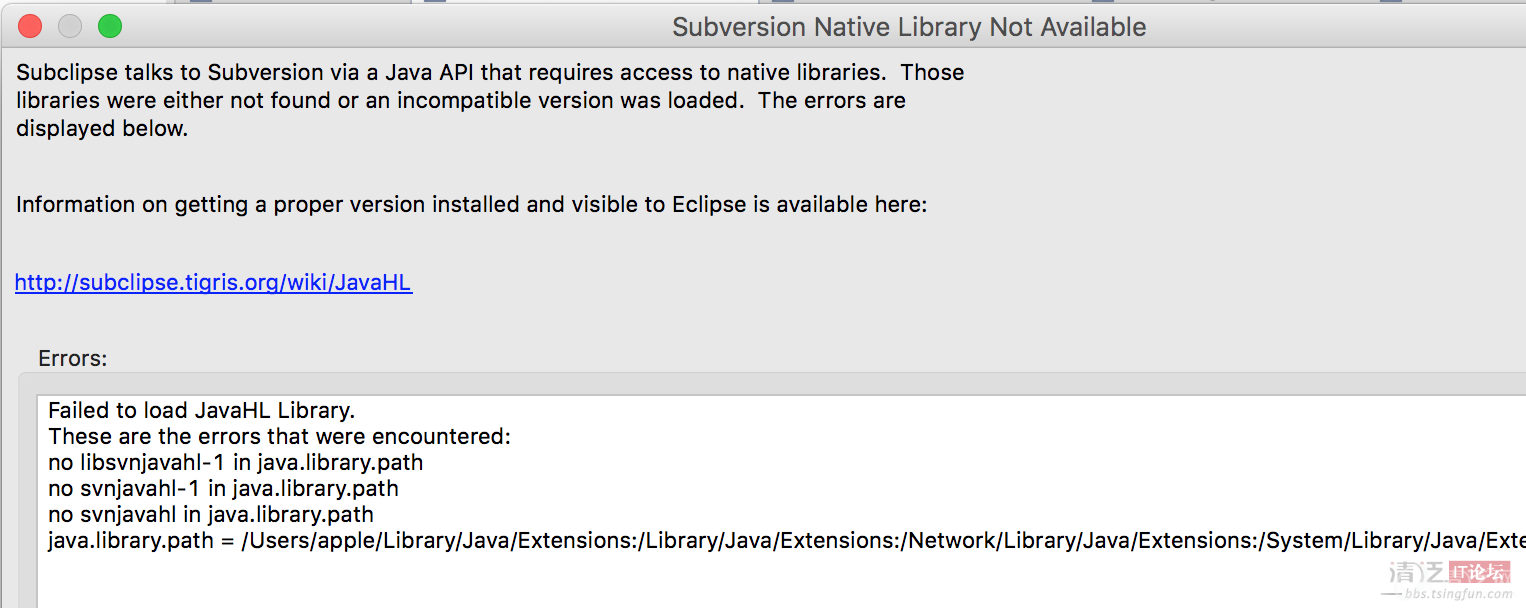
一,windows下:
在windows是64位的电脑中,安装好svn后,把项目提交到svn的过程中,总是弹出来一个错误的对话框:
Failed to load JavaHL Library.
These are the errors that were encountered:
从网上查看了一下解决办法,
1.选择window--->preferences->Team->SVN->SVN接口
2.选择SVNKit (Pure Java) xxxxxx
如下图所示
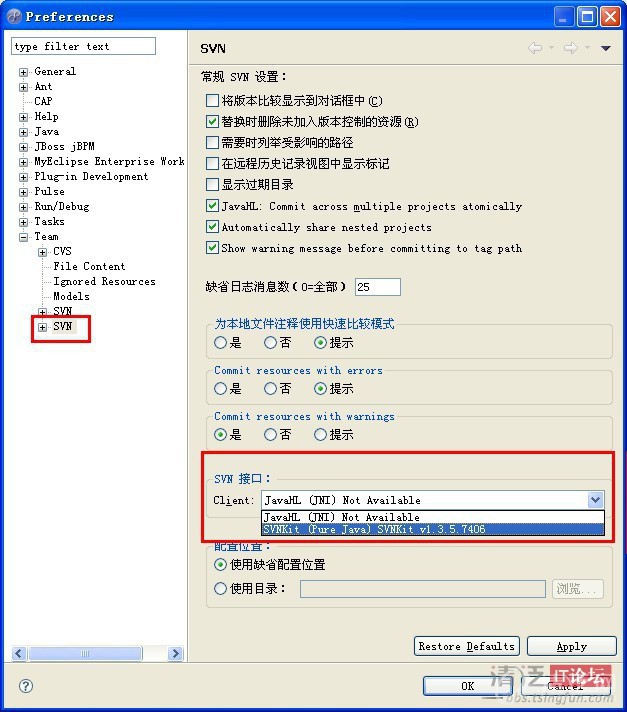
重启之后就不会再报错了。
二,mac下:
解决方法:
1.选择Eclipse--->preferences->Team->SVN->SVN接口
2.选择SVNKit (Pure Java) xxxxxx
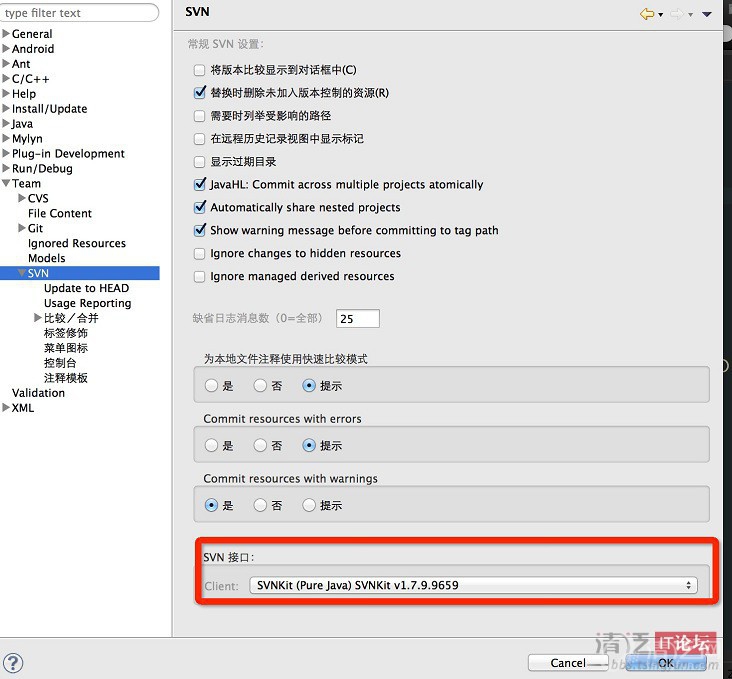
上一篇:启动 Eclipse 弹出“Failed to load the JNI shared library jvm.dll”
下一篇:如何在Visual Studio中运行和调试汇编代码

 评论加载中,请稍后...
评论加载中,请稍后...