c++ Timer使用总结
清泛原创
窗口应用程序使用Timer:
控制台程序使用Timer:
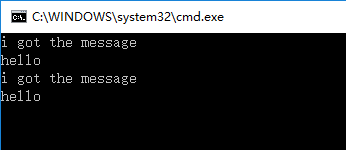
多线程使用Timer:
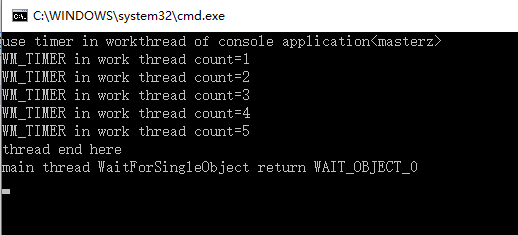
定时器的原型是:
#define TIMER_ID 1000 //定时器ID,可任意。触发后回调函数中用于区别不同的定时器以执行不同的任务
SetTimer(TIMER_ID, 1000 , NULL); //启动定时器,1秒后触发
KillTimer(TIMER_ID); //取消定时器
//.h文件函数申明
afx_msg void OnTimer(UINT_PTR nIDEvent);
//.cpp函数定义
void CxxDlg::OnTimer(UINT_PTR nIDEvent)
{
switch (nIDEvent)
{
case TIMER_ID:
{
//do something
}
break;
default:
break;
}
}
//定义消息宏,这个非常重要,否则触发后不会调用OnTimer()函数
BEGIN_MESSAGE_MAP(CTradeMonitorView, CView)
...
ON_WM_TIMER()
...
END_MESSAGE_MAP()
控制台程序使用Timer:
#include <windows.h>
#include <iostream>
VOID CALLBACK TimerProc(HWND hwnd, UINT uMsg, UINT idEvent, DWORD dwTime)
{
std::cout << "hello " << std::endl;
}
void main()
{
int timer1 = 1;
MSG msg;
SetTimer(NULL, timer1, 5000, TimerProc);
int itemp;
while ( (itemp = GetMessage(&msg,NULL,NULL,NULL)) && (itemp!=0) && (-1 != itemp) )
{
if (msg.message == WM_TIMER)
{
std::cout << "i got the message " << std::endl;
TranslateMessage(&msg);
DispatchMessage(&msg);
}
}
}
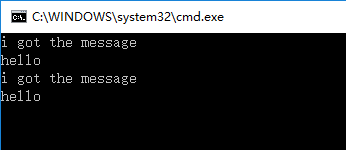
多线程使用Timer:
#include <stdafx.h>
#include <windows.h>
#include <stdio.h>
#include <conio.h>
unsigned long WINAPI Thread(PVOID pvoid);
void main()
{
DWORD dwThreadId;
printf("use timer in workthread of console application<masterz>\n");
HANDLE hThread = CreateThread(
NULL, // no security attributes
0, // use default stack size
Thread, // thread function
0, // argument to thread function
0, // use default creation flags
&dwThreadId);
DWORD dwwait = WaitForSingleObject(hThread, 1000*30);
switch(dwwait)
{
case WAIT_ABANDONED:
printf("main thread WaitForSingleObject return WAIT_ABANDONED\n");
break;
case WAIT_OBJECT_0:
printf("main thread WaitForSingleObject return WAIT_OBJECT_0\n");
break;
case WAIT_TIMEOUT:
printf("main thread WaitForSingleObject return WAIT_TIMEOUT\n");
break;
}
CloseHandle(hThread);
_getch();
}
unsigned long WINAPI Thread(PVOID pvoid)
{
MSG msg;
PeekMessage(&msg, NULL, WM_USER, WM_USER, PM_NOREMOVE);
UINT timerid = SetTimer(NULL,111,3000,NULL);
BOOL bRet;
int count = 0;
while( (bRet = GetMessage( &msg, NULL, 0, 0 )) != 0)
{
if (bRet == -1)
{
// handle the error and possibly exit
}
else if(msg.message == WM_TIMER)
{
count++;
printf("WM_TIMER in work thread count=%d\n", count);
if(count > 4)
break;
}
else
{
TranslateMessage(&msg);
DispatchMessage(&msg);
}
}
KillTimer(NULL, timerid);
printf("thread end here\n");
return 0;
}
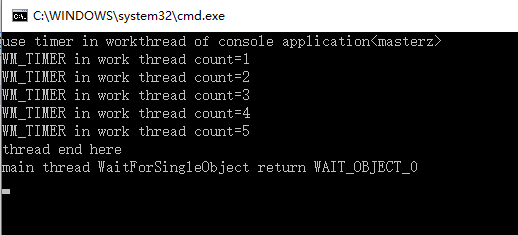
定时器的原型是:
WINUSERAPI UINT WINAPI SetTimer(HWND hWnd , UINT nIDEvent, UINT uElapse, TIMERPROC lpTimerFunc);
hWnd 是欲设置定时器的窗体句柄。定时时间到时,系统会向该窗体发送WM_TIMER消息。
nIDEvent 定时器标识符。在一个窗体内可以使用多个定时器,不同的定时器根据nIDEvent来区分。
uElapse 定时时间,单位是毫秒。
lpTimerFunc 定时器的回调函数。如果该值为NULL,定时时间到时,定时器发送的消息WM_TIMER由窗体映像该消息的函数处理;否则由回调函数处理,说白一点,这里的回调函数就是取代OnTimer的处理函数。
上一篇:mfc 画圆角矩形
下一篇:C++实现一款简单完整的聊天室服务器+客户端

 评论加载中,请稍后...
评论加载中,请稍后...