mac Xcode如何修改Organization Name(缺省公司名称/开发人员名称)?
清泛原创
Xcode中公司名称更改很难找到,下面有三种方法可以对公司改名:
一、在Xcode里,选择你的项目,然后通过窗口最右端的Organization输入公司的名称即可。
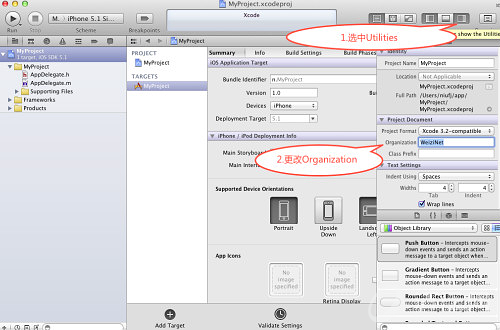
二、系统偏好设置-用户与群组,选择当前用户,打开地址薄卡片,修改当前用户的公司名称。此方法一劳永逸,以后不用再做修改。

三、在终端输入:
defaults write com.apple.Xcode PBXCustomTemplateMacroDe
通过 defaults read com.apple.Xcode 或 defaults read com.apple.Xcode PBXCustomTemplateMacroDefinitions,能阅读出数据。
修改 company identifier / organization name
然后 company identifier / organization name 默认是你上一次填写的内容。
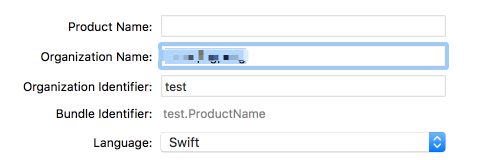
推荐前两种方法。
上一篇:mac如何修改ComputerName?
下一篇:记录一些Mac OS X技巧

 评论加载中,请稍后...
评论加载中,请稍后...